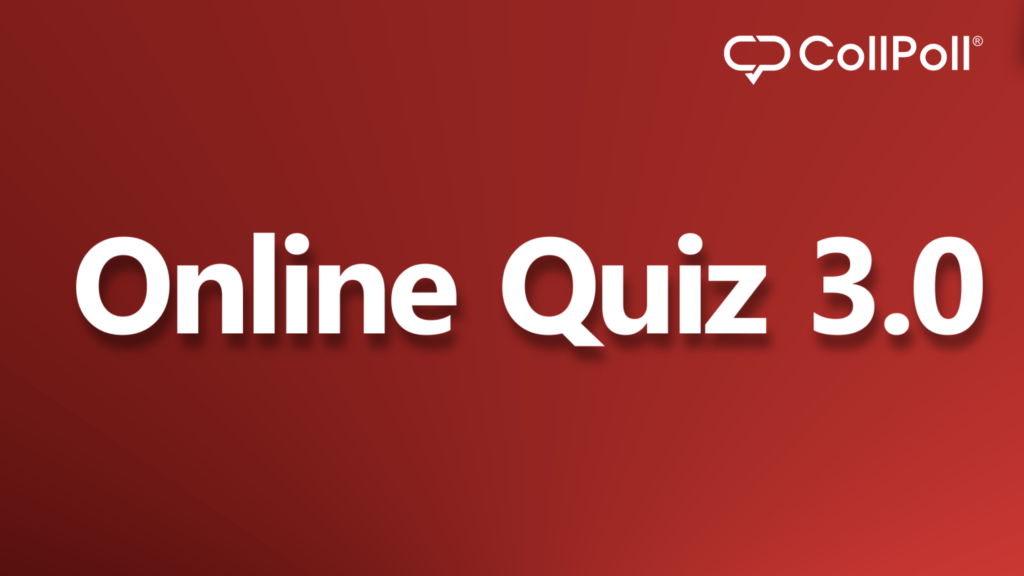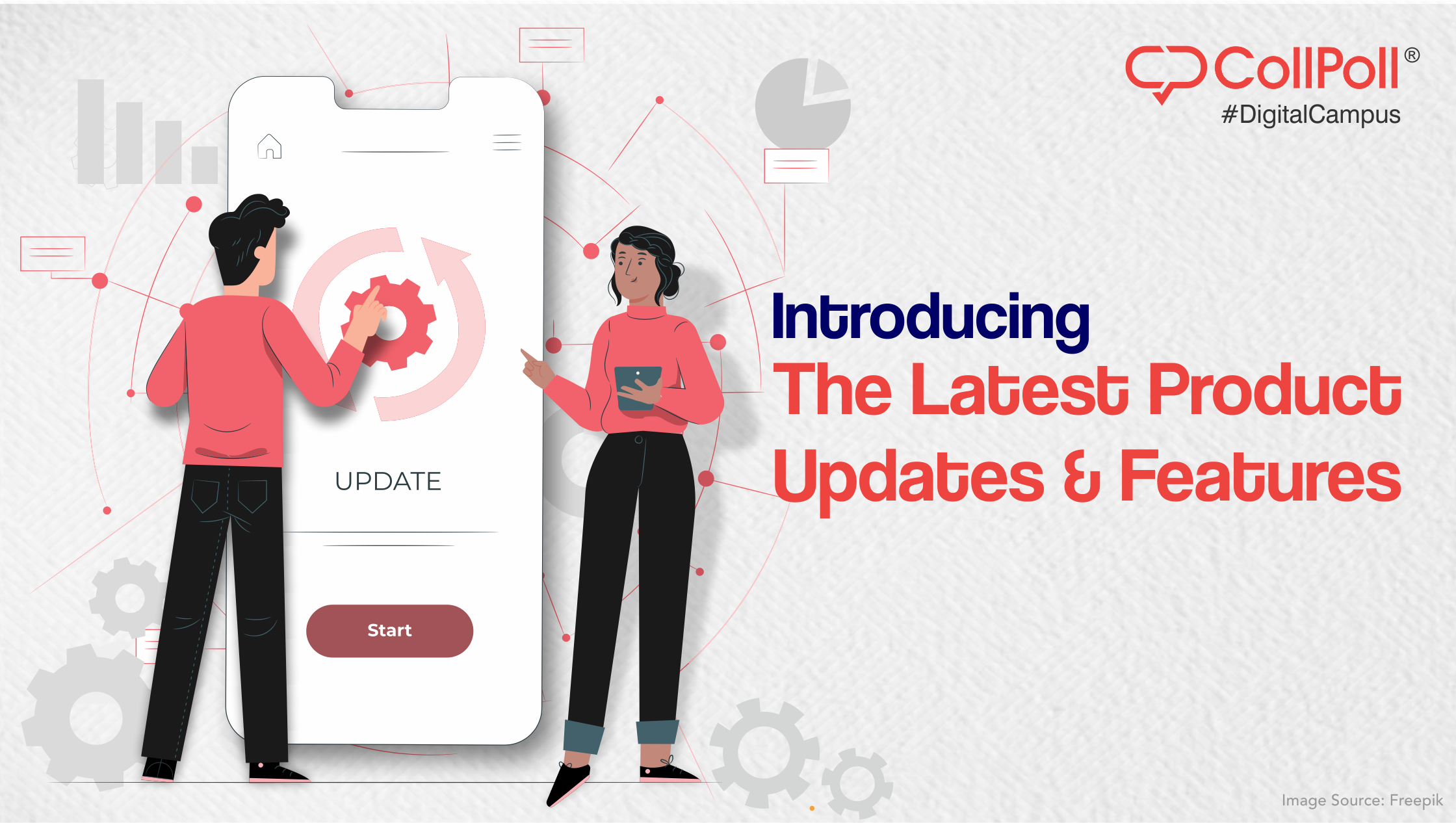With Online classes being a new norm now, online assessments as well is another critical part of digital learning. Thus, last year we introduced – Quiz Management feature – in our Classroom LMS (Learning Management System) module. The feature enabled faculties of higher educational institutions to create quizzes and question banks with both subjective and objective questions, publish scores and answer keys, track submissions, access automated grading. It also made students’ lives easier since they get notified of quizzes scheduled in advance and can take the quiz either through the web or mobile devices from the comfort of their homes.
Introducing – CollPoll Quiz 3.0
To further enhance their experience of conducting and taking quizzes on CollPoll, we have now upgraded to version 3.0 which will provide users with innovative features, better stability as well as much more transparency.
Let’s delve in to know more about our latest version of the Quiz!
Enhancing the Student & Faculty Experience
1. Addition of Revisit Button
While attempting a quiz, students can often be unsure of their responses and want to visit those questions later. Thus, to make identification easier and save students’ time, we have added a Revisit Icon which appears against individual questions. Thus, giving them an easy and quick view of the questions that they need to revisit before submitting the quiz.
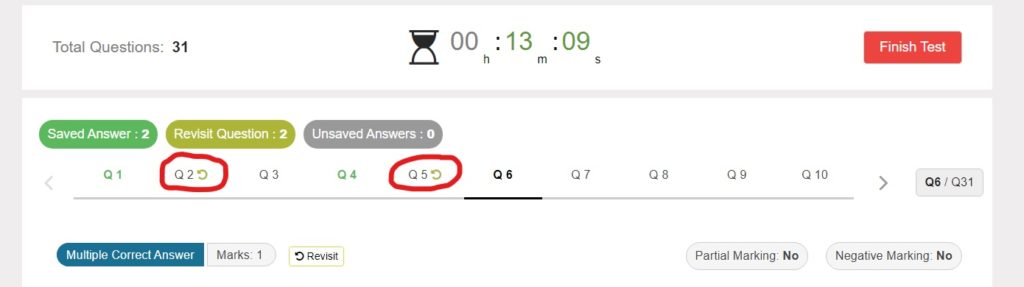
2. Quiz Progress Visibility
When attempting a lengthy quiz, a student might get too lost in working on their question that they can lose track of how many questions they have answered and how many are left. To help them easily track the status of questions, we have added Quiz Progress Tabs, where students can see the number of “Saved Answers”, “Revisit Questions” as well as “Unsaved Answers”. These will be auto-updated as soon as students progress to a new question in the quiz.
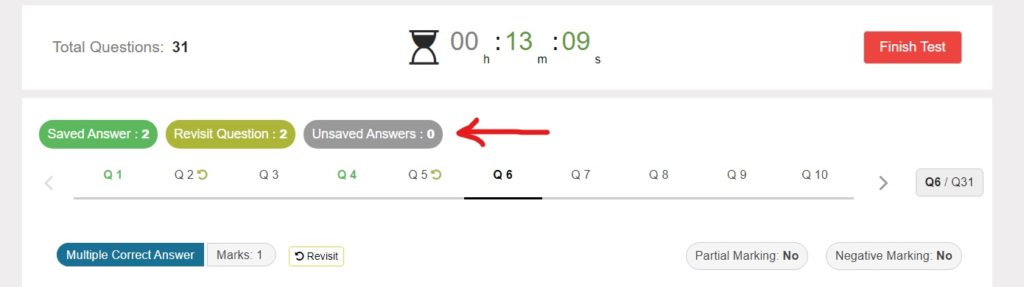
3. Additional Options to Explore the Quiz Questions
We have now added “Save & Previous” and “Save & Next” buttons at the end of each question as an additional trigger for saving individual questions and helping students to easily visit the previous or next question, check or modify their answers.
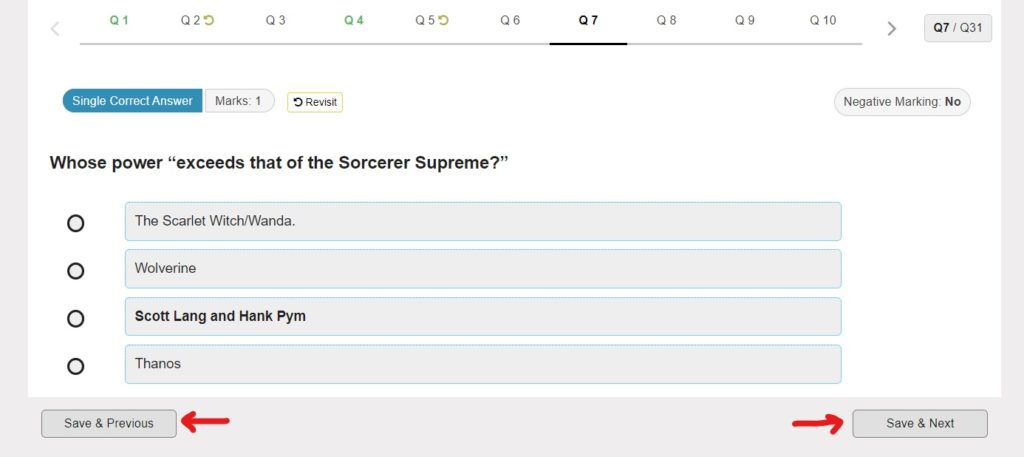
4. Affirmation of Poor Internet Connection
In some cases, students can be under the impression that they have attempted all the questions but in reality, some of them were not successfully submitted due to the internet issues they might have. Thus, to keep them informed on the same and also help them re-submit the questions which were not saved earlier, we have added a pop-up to especially assist them in such situations.
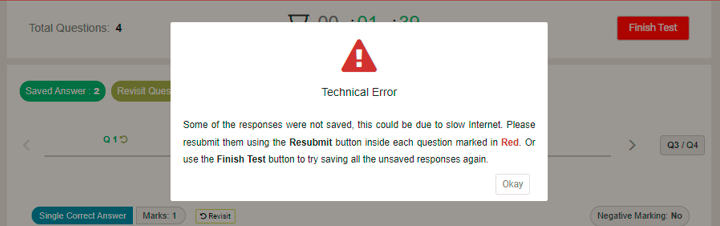
5. Option to Resubmit
The quality of the network isn’t the fault of students. In cases where the internet connection of the students is lost at the last moment and they are unable to submit the quiz, they now have the option to “Resubmit” it as soon as they get the connection back on their device.
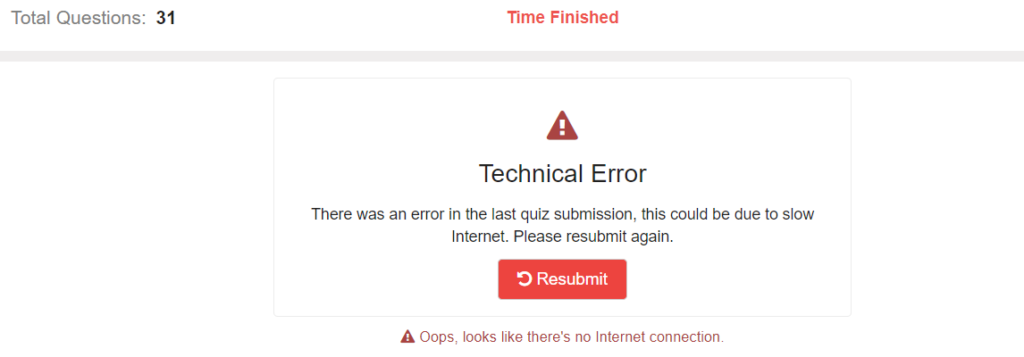
6. Auto Submission of Quiz
Students can sometimes lose track of the time while attempting the quiz and might forget to submit the same. Thus, we enable Auto Submission of the Quiz as soon as the duration of the quiz is over, with visibility of the total number of questions attempted.
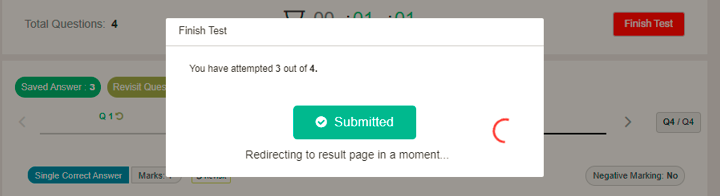
7. Bulk Upload Quiz in AIKEN Format
We have further simplified quiz creation for the faculties by introducing the AIKEN format for the bulk creation of quizzes. Faculties can now follow the guidelines on CollPoll to create and upload the Aiken files consisting of single correct questions. Alternatively, they have the option to download text templates, edit the same and then upload.
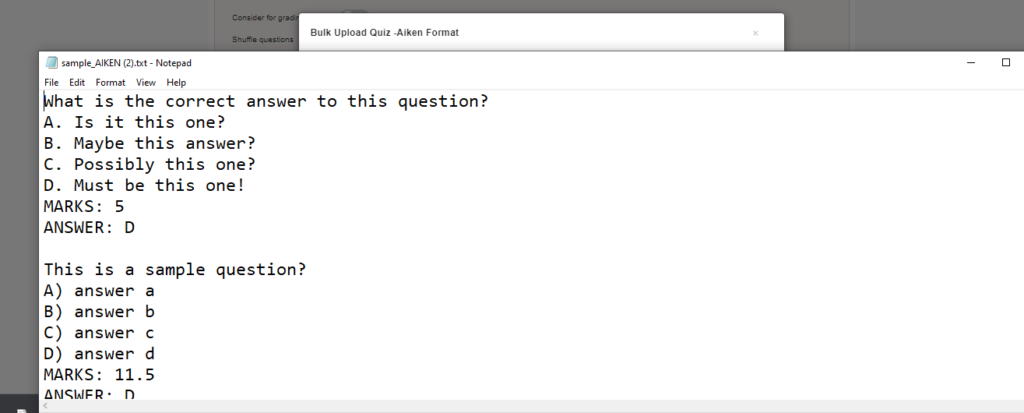
Amplifying the Quiz Stability
1. Addition of Minimum Requirements to Take Quiz
To help students be fully prepared to take the quiz, we have now added an instruction to inform them about the minimum requirement on the internet speed i.e. 2 MB/sec, that will be required to attempt a quiz seamlessly.
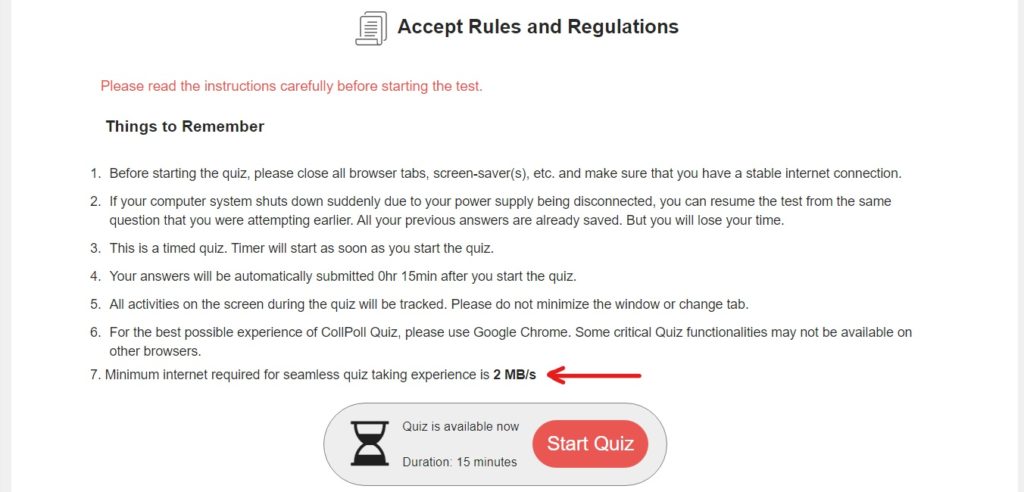
2. Introduction of Queuing:
With the introduction of Queuing, we use a much more reliable method to save responses. This means that responses will be saved one at a time, in the same order as the questions are attempted rather than saving all the responses at once. Even in poor internet conditions, queuing will ensure that all the responses are saved properly.
3. Using Redis Caching
We are now using AWS’ Redis Caching, which stands for Remote Dictionary Server, a fast, open-source, in-memory, key-value data store. This will ensure the reduction of any delay that can happen in processing the Quiz database and structure as well as will be very time-efficient for caching purposes.
Improved Transparency and Accountability
1. Audit Logs
Faculties can now view all the necessary information regarding the quiz attempted by the students i.e. number of questions submitted, the order in which questions are attempted, responses and time of each response etc., all via a single dashboard.
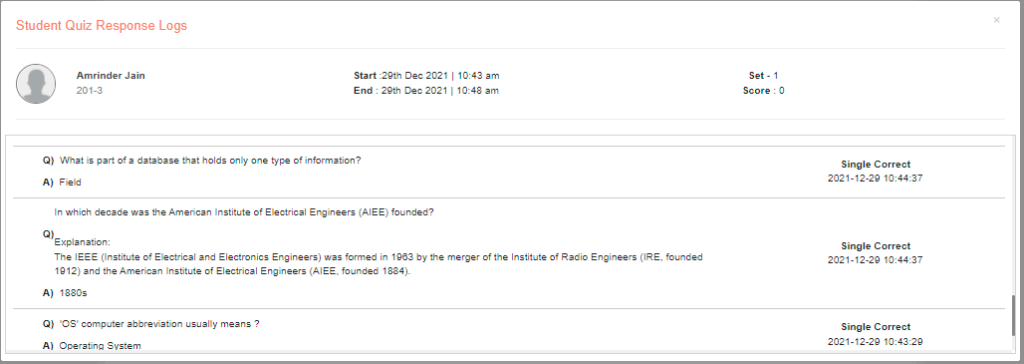
2. Quiz Intimation and Summary Emails:
For Student’s gratification as well as to ensure they get full transparency into the quizzes being conducted and the attempted quizzes, they will receive two emails: Quiz Intimation Email with detail of the Quiz being scheduled as well as a Quiz Summary Email as soon as they submit, to inform them about the number of questions attempted, Submission Type (Manual / Auto), Start Time & end time of the quiz.
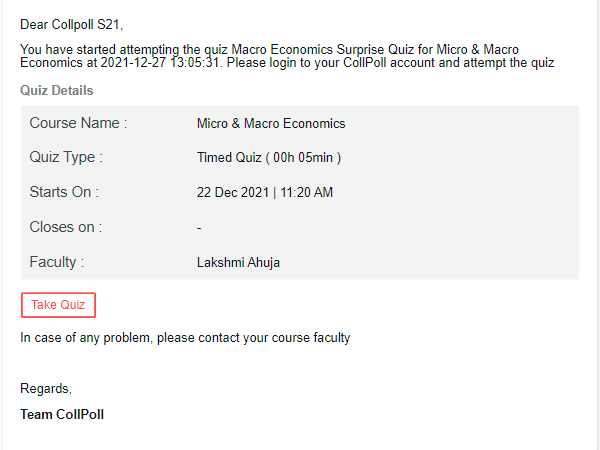
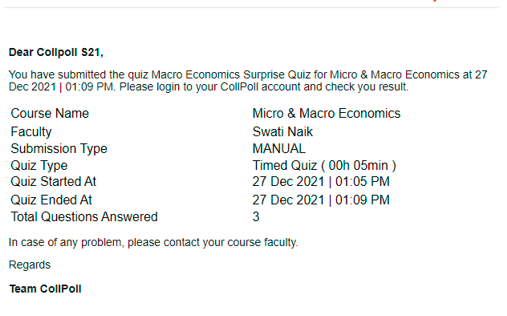
Summing Up!
Our latest version Quiz 3.0 is aimed at helping students have a seamless experience of taking online Quizzes on CollPoll, be it web or mobile device and getting transparency into the quiz they have attempted and submitted. It also enables faculty to have complete access to the quizzes records of each student, leaving no scope for any confusion on what was actually submitted and what is being graded.
Get a Personalised Demo to know more about CollPoll’s Quiz Management Feature and Classroom LMS.